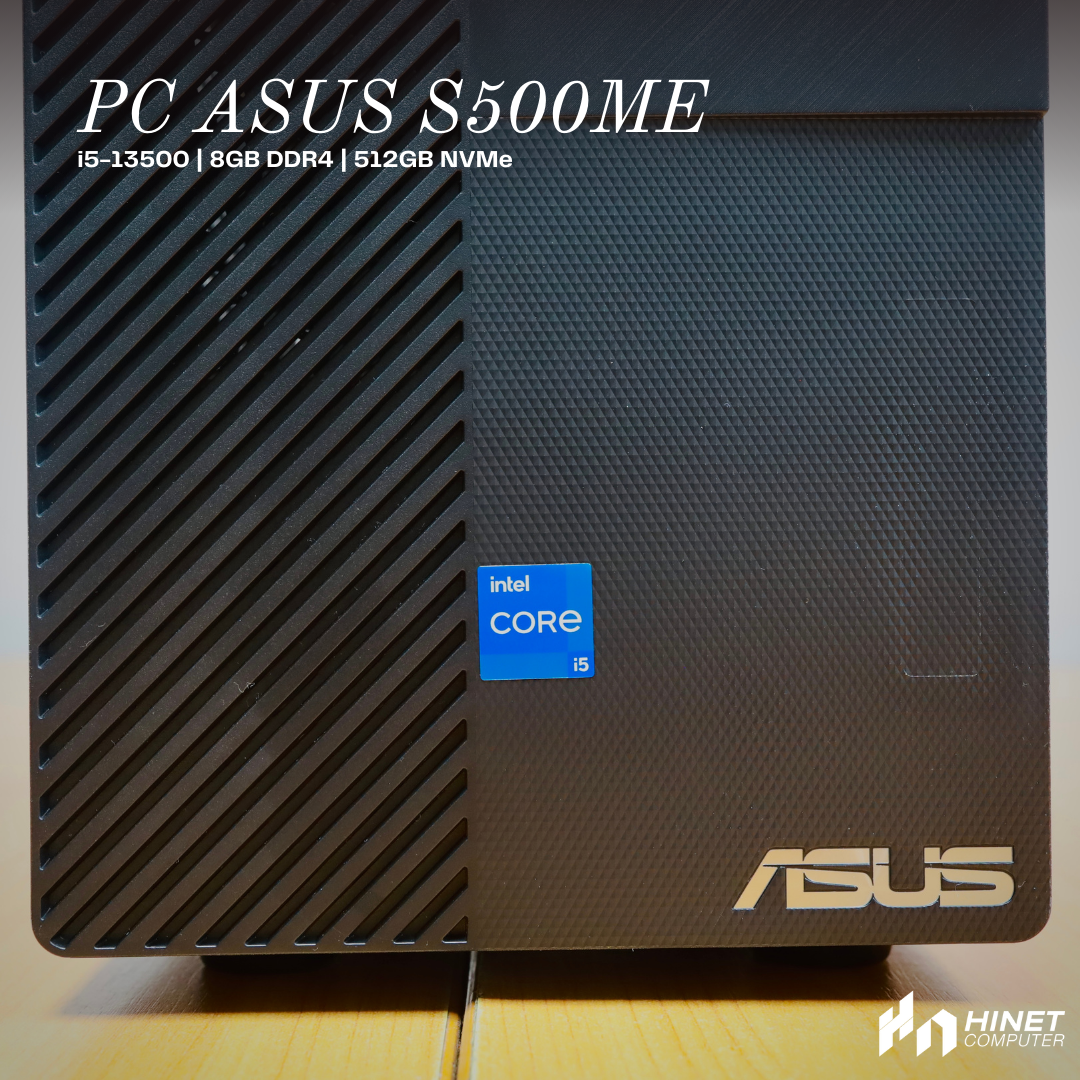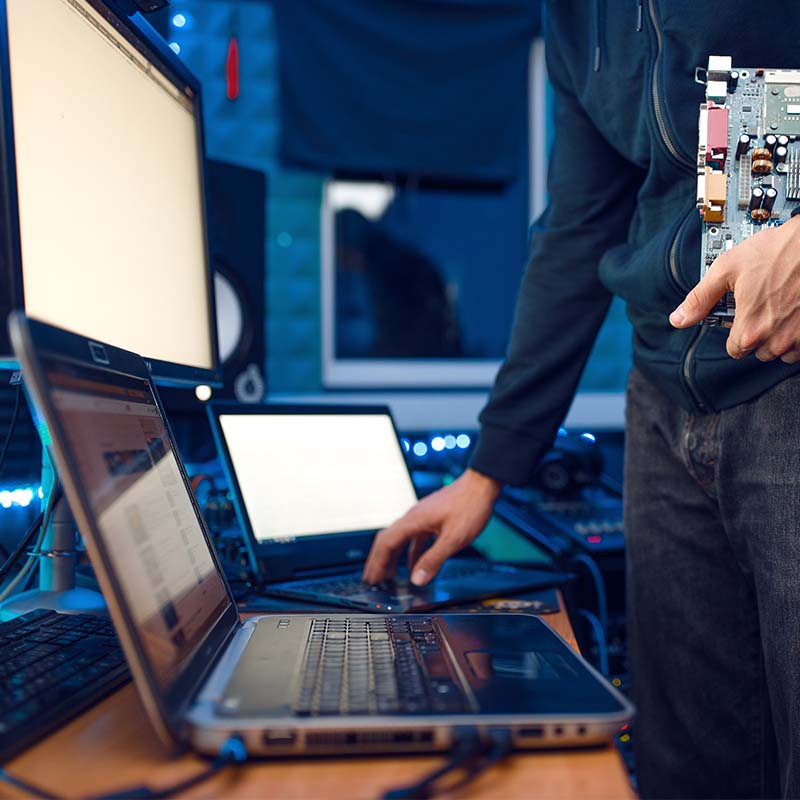ASUS S500ME-513500007WS Review: The Ultimate Desktop PC for Office Productivity

In today's fast-paced business environment, having reliable and efficient technology isn't just an advantage; it's a necessity. For startups, SMEs, and established enterprises across Thailand, the backbone of daily operations often rests on the humble desktop PC. Finding a machine that balances performance, connectivity, reliability, and cost-effectiveness is crucial. Enter the ASUS S500ME-513500007WS, a desktop computer meticulously crafted to meet the demands of the modern workplace. It promises robust performance powered by a 13th Generation Intel Core i5 processor, swift storage, comprehensive connectivity including the latest Wi-Fi 6E standard, and comes bundled with essential software, all backed by a reassuring 3-year warranty.
This comprehensive review, brought to you by Hinet Computer – your trusted IT partner in Bangkok – dives deep into the ASUS S500ME. We'll explore its design, unpack its performance capabilities for typical office tasks, scrutinize its connectivity options, evaluate the included software value, and discuss its overall suitability for businesses looking for a dependable computing solution. Does the S500ME deliver on its promise as an ideal office workhorse? Let's find out if this machine is the smart investment your business needs to thrive.
Table of Contents
1. Unboxing and First Impressions: Professional and Purpose-Built
2. Design and Build Quality: Compact Footprint, Solid Construction
3. Performance Deep Dive: The Intel Core i5-13500 Advantage
4. Memory and Storage: Speed Meets Everyday Capacity
5. Graphics Performance: Integrated Intel UHD 770 for Business Needs
6. Connectivity: A Hub for Your Peripherals
7. Software Included: Ready to Work Out of the Box
8. Noise, Thermals, and Power Efficiency: Quietly Competent
9. Upgradeability and Maintenance: Planning for the Future
10. Who is the ASUS S500ME For? Targeting Thai Businesses
11. Why Choose Hinet Computer for your ASUS S500ME?
12. Frequently Asked Questions (FAQ)
1. Unboxing and First Impressions: Professional and Purpose-Built
The ASUS S500ME arrives in standard, secure packaging designed to protect the unit during transit. Unboxing reveals the desktop tower itself, a power cord, documentation, and often a basic wired keyboard and mouse combo (check retailer specifics, though Hinet Computer can supply preferred peripherals). The immediate impression is one of practical professionalism. The black chassis is understated, avoiding flashy gaming aesthetics, making it blend seamlessly into any office environment, from a startup's co-working space to a corporate cubicle. There's a sense that this machine is built for a purpose – getting work done reliably. Setup is straightforward: connect the power, monitor, keyboard, mouse, and optional network cable, and you're ready for the initial Windows 11 setup.
2. Design and Build Quality: Compact Footprint, Solid Construction
ASUS has opted for a relatively compact Micro-ATX tower design for the S500ME. This is advantageous for offices where desk space can be limited. Its dimensions allow it to sit comfortably on or under most desks without being obtrusive. The chassis is primarily constructed from durable metal with a plastic front panel. While not boasting premium aluminum finishes, the build quality feels solid and sturdy, capable of withstanding the typical bumps and movements within an office setting.
The front panel offers convenient access to essential ports: two USB 3.2 Gen 1 Type-A ports, two USB 2.0 Type-A ports, a headphone jack, and a microphone jack. This placement is practical for quickly connecting flash drives, headsets, or other frequently used peripherals. The power button is also located here, easily accessible. Ventilation grilles are strategically placed on the front and side panels to facilitate airflow, crucial for maintaining optimal performance and component longevity. Overall, the design prioritizes function over flair, delivering a robust and space-conscious package suitable for business deployment.
3. Performance Deep Dive: The Intel Core i5-13500 Advantage
The heart of the ASUS S500ME is the Intel® Core™ i5-13500 processor. This is where the machine truly shines for its intended office role. Released as part of Intel's 13th Generation "Raptor Lake" lineup, this CPU represents a significant leap in multi-core performance compared to previous generations.
• Understanding the 14 Cores (6P + 8E):This processor features a hybrid architecture. It has 6 Performance-cores (P-cores) based on the Raptor Cove architecture, clocked from 2.5 GHz base up to a blistering 4.8 GHz boost. These cores handle demanding, foreground tasks like running complex spreadsheets, active applications, and intensive calculations. Complementing these are 8 Efficient-cores (E-cores) based on the Gracemont architecture, running up to 3.5 GHz. These E-cores are designed for background tasks, multitasking efficiency, and power saving. With a total of 20 threads (12 from P-cores, 8 from E-cores) and a generous 24MB L3 Cache, the i5-13500 is exceptionally well-equipped for juggling multiple applications simultaneously.
• Real-World Office Task Performance:What does this mean for your business? Expect seamless performance across the entire suite of typical office applications. Microsoft Word, Excel (even with large datasets and pivot tables), PowerPoint presentations, Outlook email management, web Browse with numerous tabs open, and participation in high-definition video conferencing calls (like Zoom, Microsoft Teams, Google Meet) all run smoothly. The processor handles common CRM or basic ERP software effortlessly. Document editing, PDF viewing, and managing multiple communication channels concurrently pose no challenge. The responsiveness is immediate, reducing user frustration and wait times, directly contributing to higher productivity.
• Multitasking Capabilities:The hybrid core design excels at multitasking. You can have your email client open, be working on a presentation, have multiple browser tabs researching information, and perhaps run a company-specific application in the background without experiencing significant slowdowns. The E-cores efficiently manage background processes like system updates or cloud syncing, leaving the powerful P-cores free to focus on your active tasks. This translates to a fluid user experience, even under moderate to heavy workloads typical in many office roles.
4. Memory and Storage: Speed Meets Everyday Capacity
Performance isn't just about the CPU; RAM and storage play critical roles.
• 8GB DDR4 RAM: Sufficient or Upgrade Needed?:The S500ME comes equipped with 8GB of DDR4 U-DIMM RAM. For standard office tasks – word processing, email, web Browse, basic spreadsheets – 8GB is generally sufficient and keeps the machine responsive. However, power users who frequently work with very large datasets, complex multimedia presentations, extensive browser tab usage, or specialized software might find 8GB a limiting factor, potentially leading to slowdowns when juggling many demanding applications. The good news is that DDR4 RAM is affordable, and the S500ME typically has slots for upgrading (more on that later). For many businesses deploying this PC for general staff, 8GB is a cost-effective starting point, but Hinet Computer can advise on and perform RAM upgrades if specific roles require more memory (e.g., upgrading to 16GB).
• The Blazing Fast 512GB M.2 NVMe™ PCIe® 4.0 SSD:This is a standout feature at this price point. The 512GB M.2 NVMe SSD utilizes the PCIe 4.0 interface, offering significantly faster read and write speeds compared to older SATA SSDs and traditional hard drives. The impact is immediately noticeable: lightning-fast boot times (Windows 11 starts in seconds), rapid application loading, quick file transfers, and overall system snappiness. A 512GB capacity provides ample space for the operating system, essential software (like the included Office suite), and a considerable amount of documents, spreadsheets, and business files for the average office user. This fast storage dramatically enhances the user experience and productivity.
5. Graphics Performance: Integrated Intel UHD 770 for Business Needs
The ASUS S500ME utilizes the integrated Intel UHD Graphics 770, which is part of the i5-13500 processor. It's important to set expectations correctly: this is not a graphics card for gaming or demanding creative workloads like professional video editing or complex 3D rendering. However, for its intended purpose – office productivity – the UHD 770 is perfectly capable.
It easily handles rendering the Windows 11 interface, smooth playback of high-definition video (including streaming and video conferencing), displaying complex documents and web pages, and running standard business applications. It supports multiple displays via the HDMI and VGA ports, allowing users to set up dual-monitor configurations for enhanced multitasking – a common requirement in modern offices. For general business use, presentations, and everyday computing, the integrated graphics are energy-efficient and entirely adequate, contributing to the system's overall value proposition.
6. Connectivity: A Hub for Your Peripherals
Connectivity is a major strength of the ASUS S500ME, catering to both modern and legacy needs.
• Generous USB Port Selection:The machine boasts a total of eight USB Type-A ports: Rear: 2x USB 3.2 Gen 2 Type-A (up to 10Gbps), 2x USB 2.0 Type-A , Front: 2x USB 3.2 Gen 1 Type-A (up to 5Gbps), 2x USB 2.0 Type-A
• Networking: Gigabit Ethernet and Wi-Fi 6E Supremacy:
7. Software Included: Ready to Work Out of the Box
A significant value-add for the ASUS S500ME is the pre-installed software bundle come with Windows 11 Home & Microsoft Office Home & Student 2021.
8. Noise, Thermals, and Power Efficiency: Quietly Competent
Designed for office environments, the ASUS S500ME operates relatively quietly under normal workloads. The cooling system, consisting of heatsinks and fans, effectively manages the heat generated by the i5-13500 processor without creating excessive noise. During demanding tasks, the fan speed will increase, but it generally remains unobtrusive in a typical office setting.
The 180W power supply unit (PSU) with an 80+ Bronze efficiency rating indicates a focus on power saving. 80+ Bronze certification means the PSU is at least 82-85% efficient at various load levels, reducing wasted electricity and heat output compared to less efficient units. This contributes to lower energy bills and a cooler-running system – both beneficial for businesses. The peak output of 228W provides some headroom, but the 180W rating confirms this system isn't designed for power-hungry dedicated graphics cards.
9. Upgradeability and Maintenance: Planning for the Future
While designed as a reliable workhorse out of the box, the ASUS S500ME offers some degree of internal access and upgrade potential, important for extending the lifespan of the investment. Inside the Micro-ATX case, you'll typically find:
• RAM Slots:Usually two DDR4 DIMM slots. With one 8GB stick installed, the second slot is often free, making a RAM upgrade to 16GB (by adding another 8GB stick) a simple and cost-effective performance boost. Check the maximum supported RAM capacity (often 32GB or 64GB).
• Storage Expansion:Besides the M.2 slot occupied by the NVMe SSD, there are usually SATA ports and drive bays available for adding traditional 2.5-inch or 3.5-inch SATA SSDs or HDDs for extra storage capacity if needed.
• PCIe Slots:There will be PCIe slots on the motherboard, likely including a primary PCIe x16 slot (though constrained by the PSU for high-end GPUs) and possibly PCIe x1 slots for adding expansion cards like network adapters or specific interface cards if required.
• PSU:The 180W PSU limits graphics card upgrades significantly. Only low-power, bus-powered GPUs would be feasible without also upgrading the power supply, which might be challenging depending on the chassis form factor.
10. Who is the ASUS S500ME For? Targeting Thai Businesses
The ASUS S500ME-513500007WS is ideally suited for:
• Small to Medium-sized Enterprises (SMEs) in Thailand:Its balance of performance, price, included software, and warranty makes it a strong contender for general office staff needing a reliable machine for daily productivity tasks.
• Startups:The affordable price point combined with the included Office suite helps startups manage initial IT costs effectively.
• Established Enterprises:Suitable for deployment to employees whose roles involve standard office applications, communication, and web-based tasks. Can be a cost-effective way to refresh aging desktop fleets.
• Businesses needing specific connectivity:The inclusion of Wi-Fi 6E, ample USB ports, and legacy display/peripheral support caters to diverse needs.
11. Why Choose Hinet Computer for your ASUS S500ME?
While you can purchase ASUS PCs from various retailers, partnering with Hinet Computer offers distinct advantages, especially for businesses in Bangkok and across Thailand:
• IT Expertise:We are not just resellers; we are IT solutions providers. We understand the needs of businesses and can advise if the S500ME is the right fit for your specific requirements or if alternatives should be considered.
• Local Support:Based in Bangkok, we offer accessible support. Our IT Support Outsourcing packages (starting from 3,000 THB/month) can cover setup, maintenance, troubleshooting, and ongoing support for your new PCs and existing IT infrastructure.
• Comprehensive Solutions:We can integrate the ASUS S500ME into your existing network, set up professional email hosting, design your website, manage network security, and provide a holistic IT service – a one-stop-shop for your business technology needs.
• Hardware & Software:Beyond this PC, we supply a wide range of IT products, ensuring you get everything you need from a single, reliable partner.
• Tailored Advice:Our IT consultation services can help optimize your entire IT setup, ensuring your technology investments align with your business goals.
Frequently Asked Questions (FAQ)
Q1: Can the RAM be upgraded on the ASUS S500ME?
A: Yes, the ASUS S500ME typically features two DDR4 RAM slots. Since it comes with one 8GB stick, you can usually add another 8GB stick for a total of 16GB, which is a recommended upgrade for heavier multitasking. Hinet Computer can assist with RAM upgrades.
Q2: Is the ASUS S500ME suitable for graphic design or video editing?
A: No, the integrated Intel UHD 770 graphics are not suitable for demanding professional creative tasks. While it handles basic photo viewing and HD video playback perfectly, dedicated graphic design, video editing, or 3D rendering requires a PC with a dedicated graphics card (GPU).
Q3: Can I add a dedicated graphics card later?
A: Upgrading the graphics card is significantly limited by the 180W power supply. Only very low-power GPUs that don't require external power connectors might work. For any substantial graphics upgrade, you would likely need to upgrade the PSU as well, which might be complex depending on the case design. This PC is best used with its integrated graphics for office tasks.